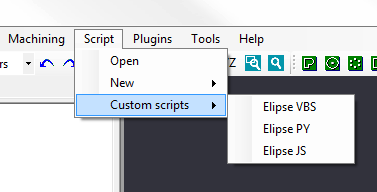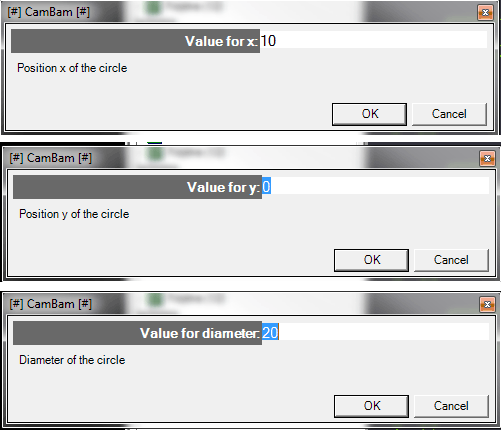Custom Scripts
This plugin adds a new submenu named "Custom scripts" to the script menu. This plugin help you to open, run and auto-startup scripts. With this plugin you can also create interactive scripts.
Informations
| Creator |
BaNoBi |
| Last version / Date |
V 1.3.1 - date: 23 January 2015 |
| Download plugin | |
| Documentation | Installation guide
The plugin gets its configuration from the CustomScripts.xml file in the CamBam plugins folder . You must edit the xml file to add your own scripts. Editing the XML file Use a text editor to open the .XML file. Each menu item that will be added to the Script/Custom Scripts menu are defined between the <CustomScript> and </CustomScript> section as following <CustomScript>
<Name>Elipse VBS</Name>
<Path>elipse2.vbs</Path>
<Autostartup>true</Autostartup>
</CustomScript>
The text between <Name></Name> is the text that will appear in the menu The text between <Path></Path> is the name of the script file. The script file must be in your scripts folder (use the menu Tools/Browse system folder to find the scripts folder) You can add as many scripts as you want in the xml file ; You only need to repeat this code for each script: <CustomScript> Hide the script window If the text between <Autostartup></Autostartup> is true, the script is run just after Cambam is launched. On the line 3 of the XML file, you can also change the value between AutoHideScriptWindow></AutoHideScriptWindow> true: The script window that contain the script code is hidden ; false, the script window is shown. (note: CamBam must be restarted after that this setting has been changed) With the default XML file given with the plugin, 3 new items, which are named Elipse VBS, Elipse PY and Elipse JS, will be added to the Custom scripts submenu, . The script named "Elipse VBS".will be started automatically. <?xml version="1.0" encoding="utf-8" ?>
Variables The plugin can also ask for values for the variables that will be used in the script, so you can create interactive scripts. A request will appear if in your script you add the following lines: 'STARTCONST For example, if you have a script to add a circle, you can ask to the user what is the value for x, y and diameter that must be used in the script, like this: 'STARTCONST When you run the script you will get the three following requests to enter the values for the variables
|
| Requirements | CamBam 0.9.8 L, N, P beta2 |
| Forum Link | Custom Scripts plugin on the forum |