Text On Polyline
Transforms a line of text so that it follows the form of a guide polyline
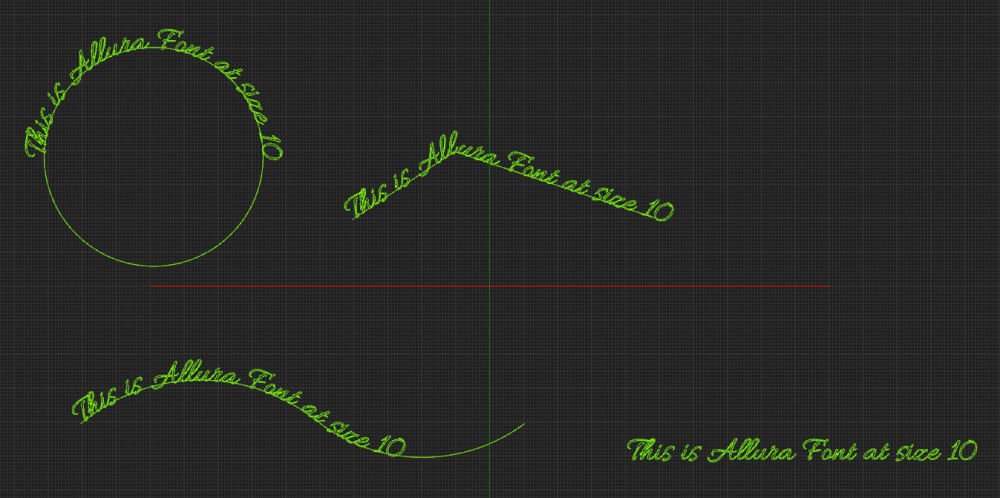
Informations
| Creator |
EddyCurrent |
| Last version / Date |
V 2.3 - date: 14 June 2015 (for CB V0.98) V 5.0 - date: 25 September 2021 (for CB V1.0) |
| Download plugin | |
| Documentation | Usage: 1. Write some text using the CamBam text editor On the version for CamBam 1.0, you will be asked to set the starting point of the text on the polyline. Things to watch out for; |
| Requirements | CamBam 0.9.8 P, V1.0, Linux version |
| Forum Link | Text On Polyline plugin on the forum |