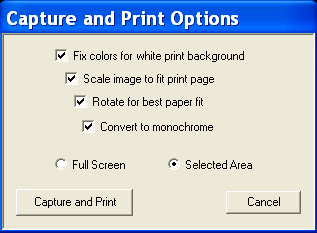Print plugin
Adds a screen capture and print functionality.
Informations
| Creator |
lloydsp, dh42 (translation code) |
| Last version / Date |
V 3.2.0.1 - date 26 July 2015 |
| Download plugin | DownLoad |
| Documentation | The plugin appears in the File menu Run the plugin, then choose the options
Fix colors for white print background: Background is set to white, and the white drawing objects are set to black. Scale image to fit print page: Scale the output to fit the entire page. Rotate for best paper fit: If needed, rotate the output to best fit the page. Convert to monochrome: Colors are converted to gray scale. Full screen/Selected area: Switch between full screen capture and an area that can be selected by mouse Capture and print: If selected area is checked, you are prompted to select a rectangular area by mouse ; when the selection is finished, hit the Enter key to continue. Cancel: Exit without printing |
| Requirements | CamBam 0.9.8 L, N, P beta2 |
| Forum Link | Print plugin plugin on the forum |