GRBL Machine
The Plugin installs a 3rd tab in CamBam's tabpanel that allow to drive a GRBL CNC machine.
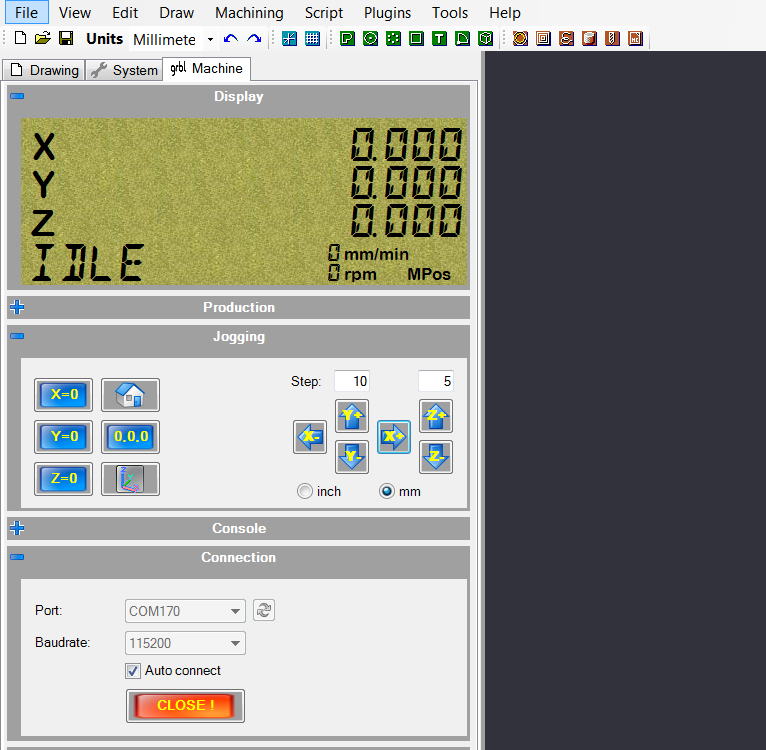
Informations
| Creator |
karst.drenth |
| Last version / Date |
V 1.0 - date: 31 March 2017 |
| Download plugin |
The 2 .dll in the archive must be copied in the CamBam plugin folder |
| Documentation | Inside the tab you'll find a couple of expanders: Display --> Shows an LCD display with the most important, realtime, data directly from the machine Production --> This will be the actual GCODE sender. It's filename is integrated with CamBam's generated CGCODE file Jogging --> Lets you run around the machine, set it's working origin etc. Console --> Shows a commandline, from which you can enter and send GCODE directly to the machine and a log window for the commununication between the Plugin and the machine. Connection --> Lets you select a comport and connect really to the machine. It has an auto USB recognition feature About --> Some words about the Plugin |
| Requirements | CamBam 0.9.8 P, V1.0 |
| Forum Link | GRBL Machine plugin on the forum |