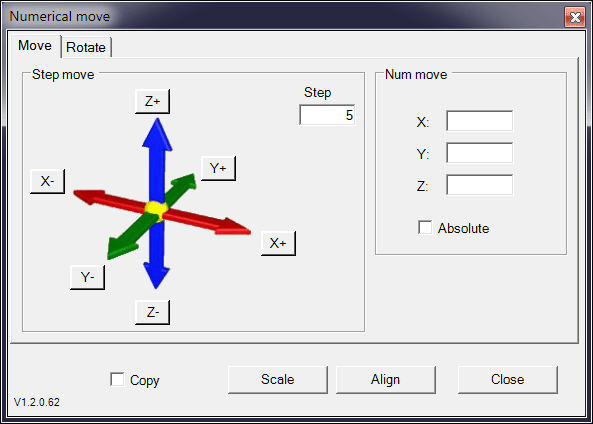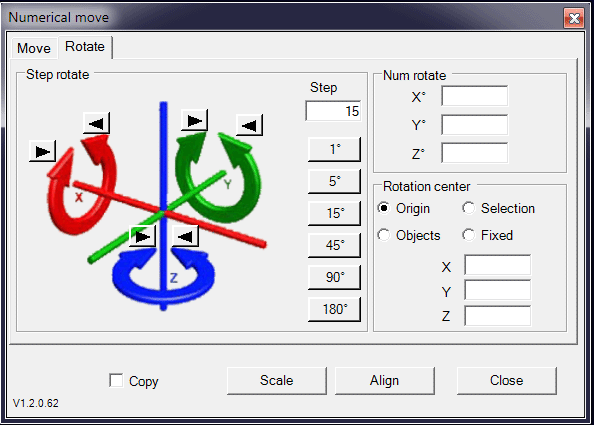Numerical Move/Rotate
This plugin for CamBam is intended to move/rotate drawing objects with numerical entries or step by step.
Informations
| Creator |
dh42 |
| Last version / Date |
V1.2.0.54 - 21 September 2017 (Cambam V0.98 Win & Linux) V1.2.0.62 - 7 Mai 2019 (Cambam V1.0 Win & Linux) - fix a bug with Windows 10 |
| Download plugin |
For use on Linux you must install the visual basic package with the following command: sudo apt-get install libmono-microsoft-visualbasic10.0-ci |
| Documentation | This plugin can be accessed via the Edit/Transform/Numericam Move in the main menu, as well as the context menu of the drawing window and the Ctrl + Shift + M shortcut Move tab
On the left side, the selected objects can be moved with one click on one of the 6 axis buttons, the displacement will be made of the value of the step entered in the Step box Rotate tab
The buttons 1 ° to 180 ° allow a fast choice of the rotation step. (but of course you can always enter a value directly in Step) As for displacements, we can also use the 3 text boxes at the top right to directly enter an angle (positive rotation = CCW) The Copy option can also be used with the rotation mode. The choice of the center of rotation: Caution: As with all rotation functions, if you turn around X or Y, arcs and polylines containing arcs must first be transformed to contain only line segments (Polylines/Remove arcs); it is not necessary if rotated around Z. |
| Requirements | CamBam 0.9.8 P, V1.0, Linux |
| Forum Link | Numerical move plugin on the forum |