Rail Sweep
This plugin will create a surface between the rails using the cross section as a profile shape. It will scale the cross section according to the distance between rails.
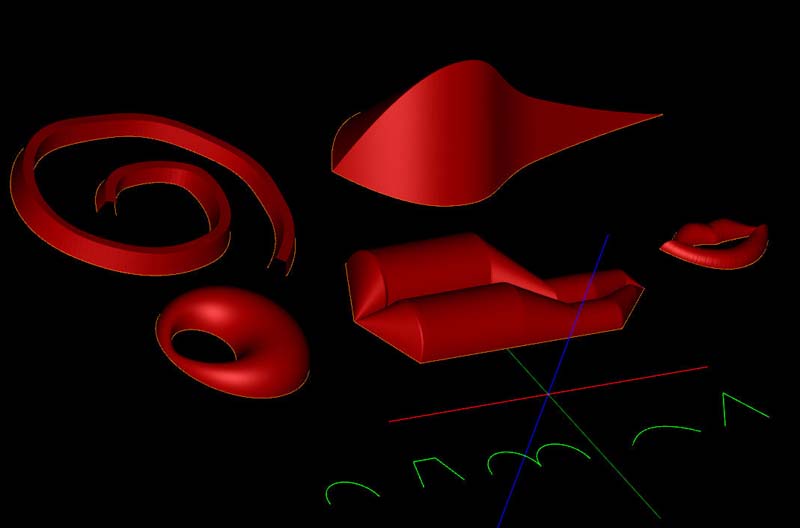
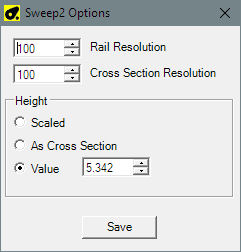
Informations
| Creator |
Eddycurrent |
| Last version / Date |
V 3.0 - date: 30 December 2021 |
| Download plugin | |
| Documentation | 1. following installation of the plugin it will appear in the Plugins menu as Sweep2 Objects selected can be, polyline, spline, circle, arc, rectangle An options panel can be found in the Plugins menu as Sweep2 Options Rail Resolution : this is the number of surface facets along the rails, higher value gives smoother surface but keep it as low as possible. (default is 100) As Cross Section : the height will remain constant throughout at the actual height of the cross section object. when the Save button is pressed all parameters are saved to Windows's Registry for subsequent operations. |
| Requirements | CamBam V1.0, Linux version |
| Forum Link | Rail Sweep plugin on the forum |