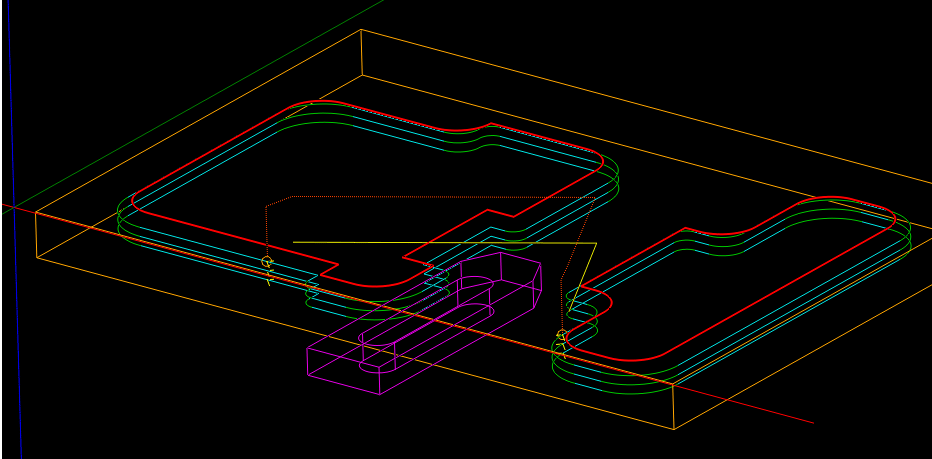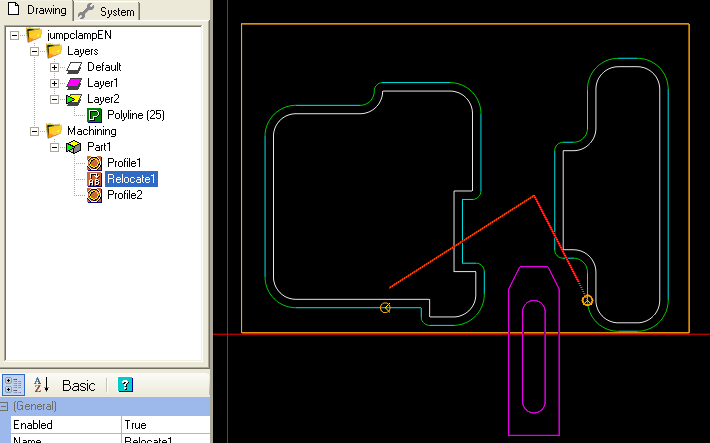Relocate
Relocate
This plugin is intended to guide the tool between the mops avoiding the clamps, jumping above or bypassing them.
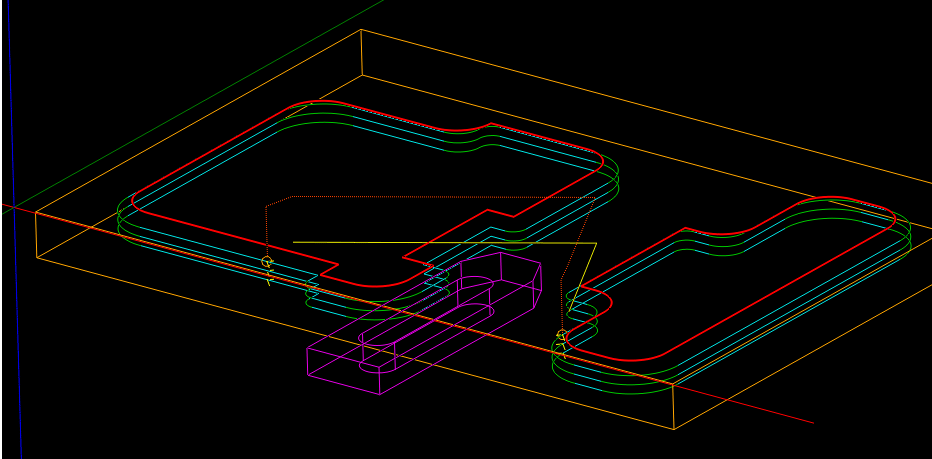
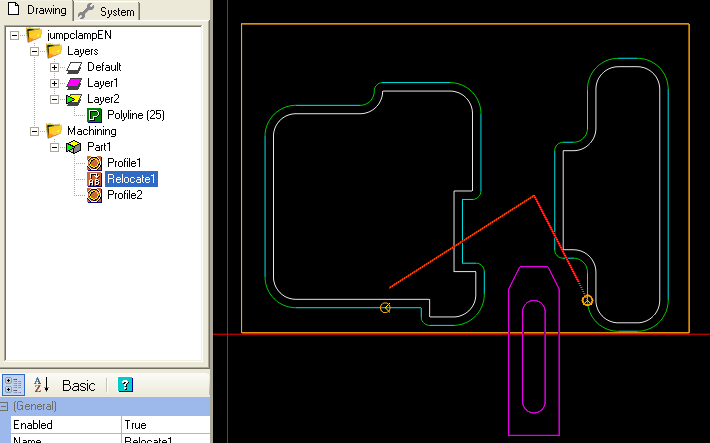
Informations
Creator
|
jk |
Last version / Date
|
V 1.1.1.0 - date: 17 January 2017
V 1.2.0.0 - date: 2 April 2020 (CB 1.0 32 & 64 bits) |
| Download plugin |
DownLoad for V0.98
DownLoad for V1.0 |
| Documentation |
- Insert Relocate MOP between the MOPs in question.
- Specify primitive ids with nodes to follow while relocating. Pointlists, open polylines and lines are supported.
- Specify Clearance plane
If G1 feed instead of G0 is required, put feed value into the Move feedrate field (0 default to rapid)
In generated g-code tool should rise to the clearance, visit nodes in sequence and come
to the initial cut point of the next mop.
As a bonus, initial cut points of the all MOPs are highlighted with the little orange circles.
Simulation is strongly recommended to make sure all is ok.
Notes:
- First segment of relocation path is not displayed until the g-code generated (until the start point is known)
- Spindle control/toolchange may be emitted, since MOP inherits MOPs common properties
Quirks:
- Nesting may give strange results
- If there is a custom mop footers/headers used (with movements), result may be wrong
|
| Requirements |
CamBam 0.9.8 P, V1.0, Linux version |
| Forum Link |
Relocate plugin on the forum |
 Relocate
Relocate