Make stock from objects
This plugin will create a stock item for the machining folder, one part, or any number of selected parts with the extremas of the selected objects.
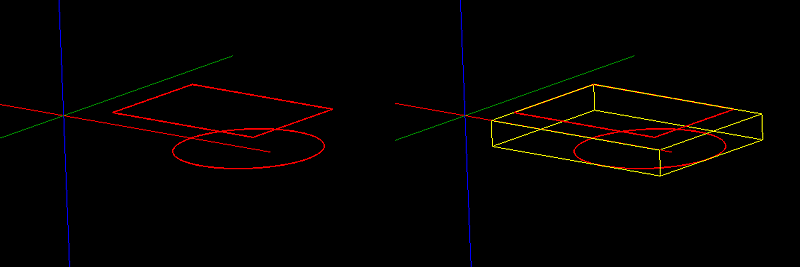
Informations
| Creator |
Llyodsp, dh42 |
| Last version / Date |
V 2.0.5.3 - 13 April 2016 |
| Download plugin | DownLoad |
| Documentation | Select one or more drawing objects and / or 3D surfaces as sources for the definition of stock. The extreme dimensions of the selection will be used to produce a rectangular stock. If selected objects have a non-zero height (3D objects, polylines with variation in Z, several objects at different heights) the stock height will be drawn from this height. Select a part, multiple parts or nothing if you want a stock only for the machining folder. (Select the objects first, then the part(s) by holding down the Ctrl key) Use the Tools/make stock from drawing object menu to create the stock. (Or one of the contextual menus in the machining folder or in a group) If no part is selected, you can choose to generate stock for the machining folder, for the active part or cancel. If multiple parts are selected, the same stock will be created for each of the selected parts. Oversize XY Stock surface Thickness Bottom oversize |
| Requirements | CamBam V 0.9.8 P, V 1.0, Linux version |
| Forum Link | Make part stock plugin on the forum |