Fonty
Allow to use NCplot.com Stickfont pack
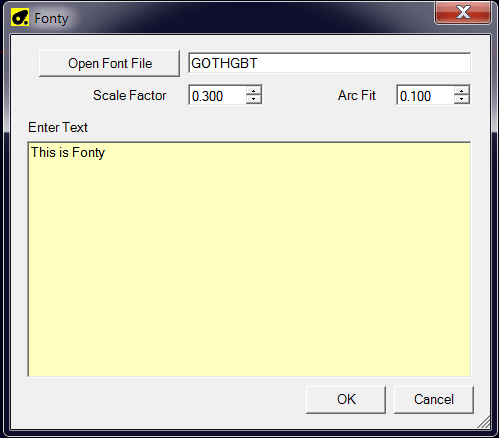
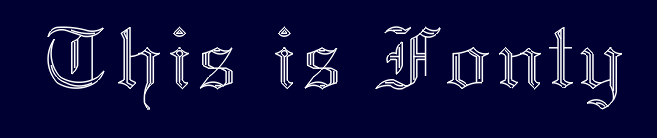
Informations
| Creator |
Eddycurrent |
| Last version / Date |
V 3.0 - date: 11 September 2020 |
| Download plugin | |
| Documentation | Download and unzip the "StickFont Font Pack" to a location of your choice, install the Fonty plugin and restart CamBam. The plugin called "Fonty" will appear in the Plugins folder. Note: By installing the Stickfont Software Demo, all fonts will be installed under C:\NCPlot Software LLC\StickFont v3\fonts. From there they can be used with this plugin. There are 40 fonts in total and there are more "clean". |
| Requirements | CamBam 1.0, Linux version |
| Forum Link | Fonty plugin on the forum |