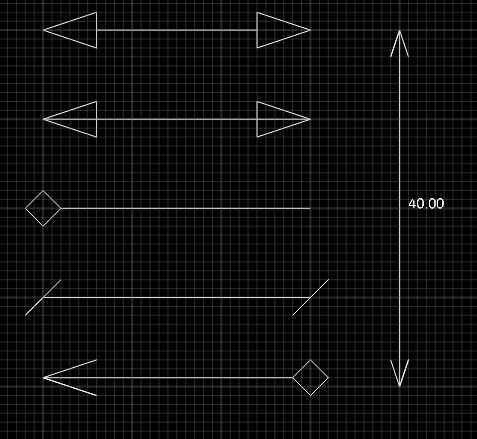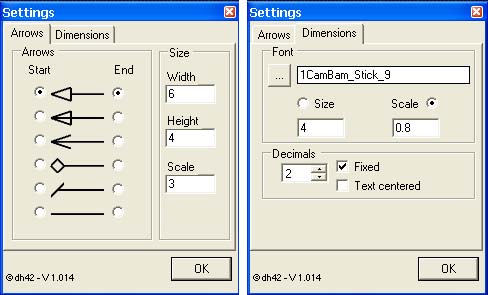Arrows & Dim
This plugin is designed to do arrows and dimensions.
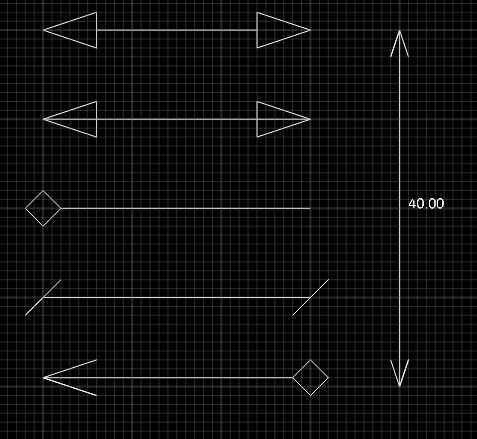
Informations
Creator
|
dh42 |
Last version / Date
|
V 1.0.1.5 - date: 20 July 2015 |
| Download plugin |
DownLoad |
| Documentation |
Warning ! requires at least version 0.98P Beta 2 and does not work on Linux.
The plugin adds 3 items in the 'plugin' menu:
- Arrows: Draw an arrow ; click the start and end point to draw an arrow. The size and angle is given in the bottom window when finished. (Ctrl H)
- Dimension: Draw an arrow and allow to place a dim text (Ctrl D)
- Dimensions and Arrows - settings: shows the following window (Ctrl K)
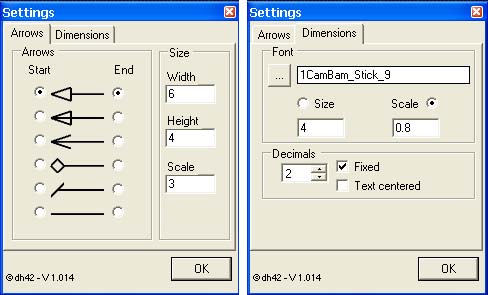
* You can choose between 5 arrows terminations or no arrow for each ends of the line.
* You can define the width and height of the arrow and also use a scale factor. The scale factor is a quick way to change the arrow termination size without changing the ratio width/height.
* You can choice the font and size used for the dim text. If scale is checked, the text height is equal to Arrow height x scale. If size is checked, the size given below is used.
* If text centered is checked, dim text is automatically placed at the center of the arrow, if unchecked, you can place the text by mouse with a 3th clic. (if Esc is used at this moment, the text is placed to the center)
* If fixed is checked, numbers are formatted with fixed length.
* Use the Esc key or the middle mouse button to exit.
|
| Requirements |
CamBam 0.9.8 P beta2, V1.0 |
| Forum Link |
Arrows & Dim plugin on the forum |