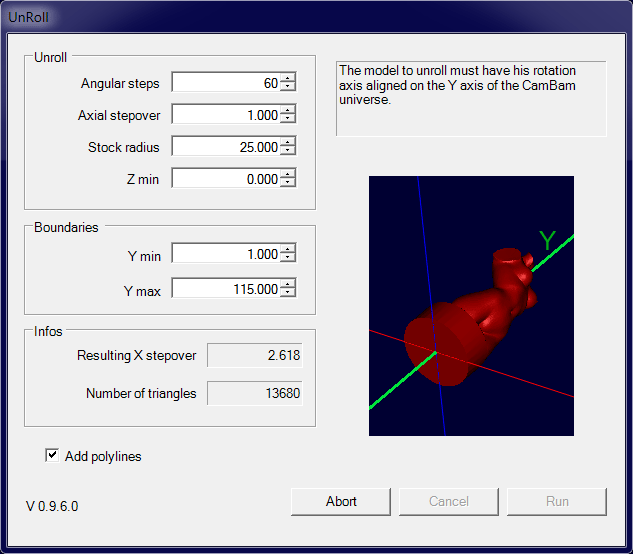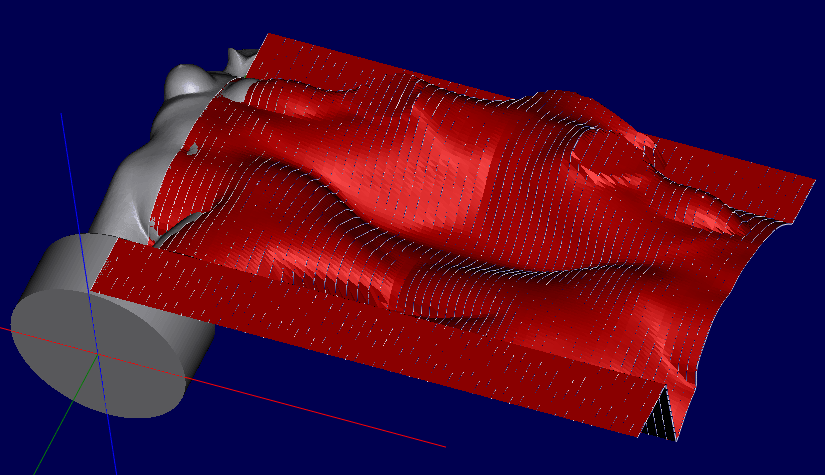Unroll 3D model
This plugin allow to unroll a 3D surface so the "unrolled" resulting surface can be used with build-in 3D machining operations. The resulting GCode can then be wrapped with a plugin like Wrapper, the build-in wrap function (CamBam V1.0 only) or with an external soft like CNCwrapper.
This allow to machine a 3D model with a 4th axis.
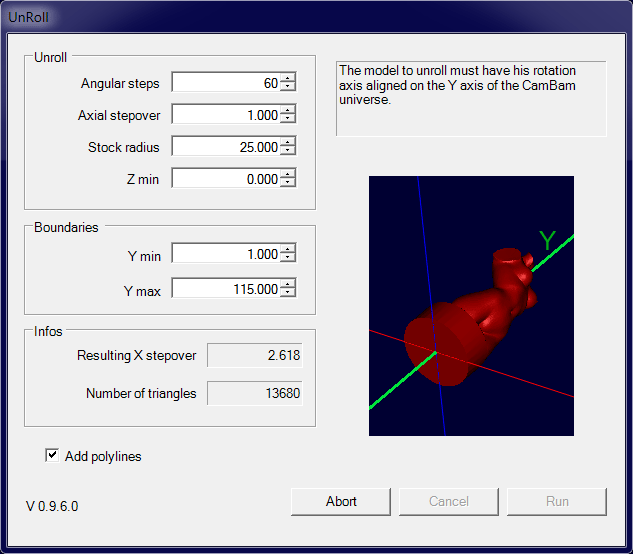
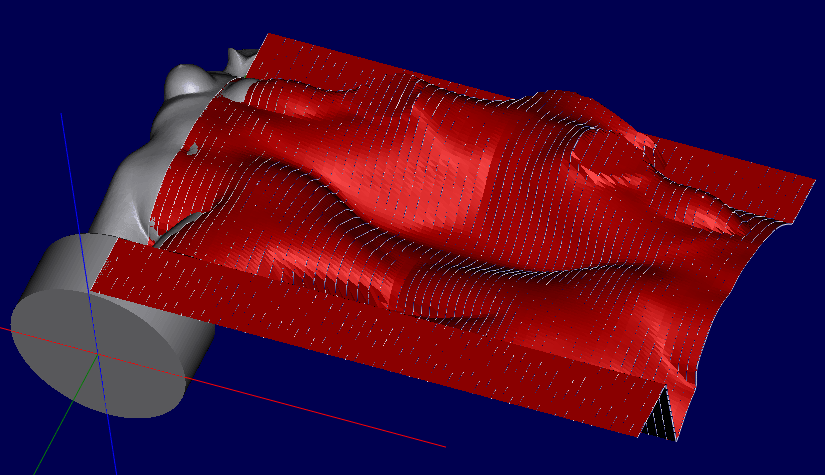
Informations
Creator
|
dh42 |
Last version / Date
|
V 0.96 - date: 12 September 2017 |
| Download plugin |
DownLoad for V0.98 & V1.0 |
| Documentation |
The plugin appears in the Plugins menu as UnRoll 3D model.
The Y axis of CamBam universe is used as unroll axis
- Align your 3D model along the Y axis (green axis) and center the model on Z as on the picture above.
- Select the 3D model to unroll and run the plugin
- Fill the boxes with suitable values then click Run.
- Angular steps: Number of rotation steps of the model for each Y scanline.
- Axial stepover: Lenght of each step along each Y scanline in drawing unit.
- Stock radius: The radius of the stock ; can be larger than the model radius ; the same value must be used to wrap the GCode. It's is also the value to use for Stock surface in the 3D machining operation.
- Z min: The Z boundary, it is depending of the model shape ; If the model contain areas that are below the rotation center, maybe you will need to use a boundary value < to 0.
- Y min & Y max: the start and end boundaries along the Y axis, they are automatically set with the object extremas when the plugin is run.
- The infos area gives the Number of triangles for the resulting surface and the size of a mesh stitch in X direction (it is depending of Angular steps and Stock radius) in Resulting stepover.
Documentation
|
| Requirements |
CamBam 0.9.8 P, 1.0, Windows only |
| Forum Link |
UnRoll plugin on the forum |