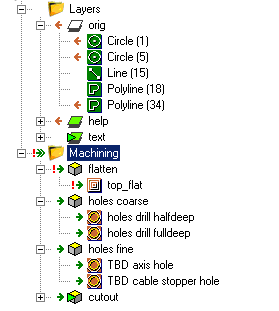Geolink
This plugin allow to show the links between machining operations and their associated drawing objects.
Informations
Creator
|
jk |
Last version / Date
|
V 1.2.2 - date: 28 March 2020 |
| Download plugin |
DownLoad for V1.0 32 & 64 bits |
| Documentation |
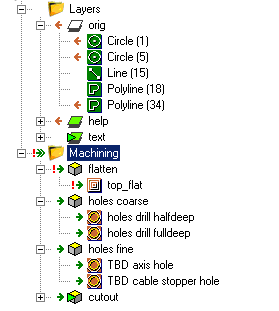
Click on the new Show Links icon on view toolbar  or choose View->Show links.. Tree entries will shift right
revealing space for link arrows. Now click on the arrows (or arrows space) to choose link source. or choose View->Show links.. Tree entries will shift right
revealing space for link arrows. Now click on the arrows (or arrows space) to choose link source.
- If geometry object is clicked, mops and parts using this geometry are shown.
- If Layer is clicked, all objects from layer used in mops are shown + affected mops and parts.
- If MOP is clicked, assigned objects and their layers are shown
- If Part is clicked, all objects used in contained mops are shown + layers.
- Layers and Machining may be clicked too, showing the links for all layers or all parts.
The boundaries IDs for 3dprofile mops are treated as primitives and linked too.
If link source is MOP/Part, they would be checked for link errors.
If there are any missing primitives or no primitives assigned, a little warning exclamation sign would be drawn next to the link.
Plugin is click-driven and will update links only after a click, so it won't notice any changes in objects/mops including addition and deletion. Just click to redraw. |
| Requirements |
CamBam V1.0 only, Linux version |
| Forum Link |
Geolink plugin on the forum |