In Place Resize
Allow to resize a set of objects with selection of the transformation center a source length and a target length.
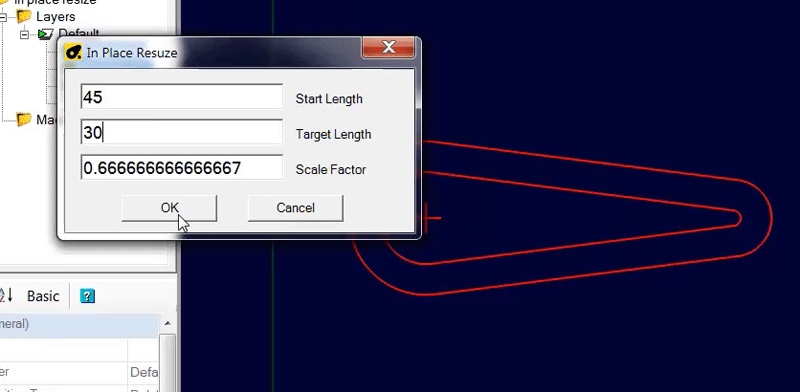
Informations
| Creator |
Eddycurrent |
| Last version / Date |
V 2.0.1 - date: 04 June 2021 |
| Download plugin | |
| Documentation | 1. Select the objects 2. Edit->Transform->In Place Resize 3. "Select Base point (A)", this is a point on the objects that will remain in place following the resize 4. click to the position where must be the "Base point" 5. "Select Reference point (B)", this is another point on the objects that is the required distance from Base point 6. A form will appear showing the current length between Base point (A) and Reference point (B) 7. Type the required length into "Target Length" box. 8. click the OK button 9. the objects have been resized and the Base point has not moved |
| Requirements | CamBam V 1.0, Linux version |
| Forum Link | In Place Resize plugin on the forum |